首页 > 编程笔记 > JavaScript笔记
阅读:61
jQuery进度条组件的用法(附带实例)
进度条被设计用来显示进度(即当前完成百分比),它通过 CSS 编码灵活调整大小,默认会缩放到适应父容器的大小。
一个确定的进度条只能在系统可以准确更新当前状态的情况下使用。一个确定的进度条不会从左向右填充,然后循环为初始空状态;如果不能计算实际当前状态,则使用不确定的进度条,以便提供用户反馈。
进度条部件使用 jQuery UI CSS 框架来定义它的外观和感观的样式。如果需要使用进度条指定的样式,则可以使用如下 CSS class 名称:
【实例】制作一个自定义更新的进度条。程序开发步骤如下:
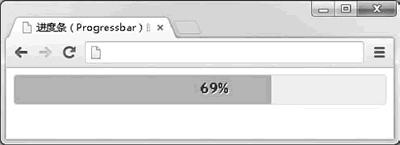
图 1 进度条的应用实例
一个确定的进度条只能在系统可以准确更新当前状态的情况下使用。一个确定的进度条不会从左向右填充,然后循环为初始空状态;如果不能计算实际当前状态,则使用不确定的进度条,以便提供用户反馈。
进度条部件使用 jQuery UI CSS 框架来定义它的外观和感观的样式。如果需要使用进度条指定的样式,则可以使用如下 CSS class 名称:
- ui-progressbar:进度条的外层容器。该元素会为不确定的进度条额外添加一个 CSS class 名称 ui-progressbar-indeterminate;
- ui-progressbar-value:该元素代表进度条的填充部分;
- ui-progressbar-overlay:用于为不确定的进度条显示动画的覆盖层。
【实例】制作一个自定义更新的进度条。程序开发步骤如下:
- 新建一个 index.html 文件;
- 将 jQuery UI 文件夹 jquery-ui-1.13.2.custom 复制到 index.html 所在文件夹中。
- 使用 VS Code 打开 index.html 文件,在 index.html 文件中编写如下代码,实现在网页中自动加载的进度条:
<!DOCTYPE html PUBLIC "-//W3C//DTD XHTML 1.0 Transitional//EN"
"http://www.w3.org/TR/xhtml1/DTD/xhtml1-transitional.dtd">
<html xmlns="http://www.w3.org/1999/xhtml">
<head>
<meta http-equiv="Content-Type" content="text/html; charset=utf-8" />
<link rel="stylesheet" href="jquery-ui-1.13.2.custom/jquery-ui.css" />
<script src="jquery-ui-1.13.2.custom/external/jquery/jquery.js"></script>
<script src="jquery-ui-1.13.2.custom/jquery-ui.js"></script>
<title>进度条(Progressbar)的使用</title>
<style>
.ui-progressbar {
position: relative;
}
.progress-label {
position: absolute;
left: 50%;
top: 4px;
font-weight: bold;
text-shadow: 1px 1px 0 #fff;
}
</style>
<script>
$(function(){
var progressbar = $("#progressbar"),
progressLabel = $(".progress-label");
progressbar.progressbar({
value: false,
change: function(){
progressLabel.text(progressbar.progressbar("value") + "%");
},
complete: function(){
progressLabel.text("完成!");
}
});
function progress(){
var val = progressbar.progressbar("value") || 0;
progressbar.progressbar("value", val + 1);
if (val < 99){
setTimeout(progress, 100);
}
}
setTimeout(progress, 3000);
});
</script>
</head>
<body>
<div id="progressbar"><div class="progress-label">加载...</div></div>
</body>
</html>
使用 Chrome 浏览器运行 index.html 文件,进度条自动进行加载,效果如下图所示: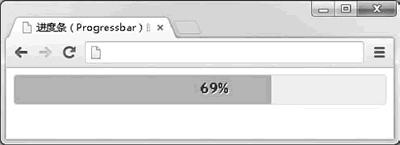
图 1 进度条的应用实例
 ICP备案:
ICP备案: 公安联网备案:
公安联网备案: