Spring Boot Admin的介绍及使用
主要的功能点有:
- 显示应用程序的监控状态
- 应用程序上下线监控
- 查看 JVM,线程信息
- 可视化的查看日志以及下载日志文件
- 动态切换日志级别
- Http 请求信息跟踪
- 其他功能点……
可点击 https://github.com/codecentric/spring-boot-admin 更多了解 Spring-boot-admin。
创建Spring Boot Admin项目
创建一个 Spring Boot 项目,用于展示各个服务中的监控信息,加上 Spring Boot Admin 的依赖,具体代码如下所示。
<dependency>
<groupId>org.springframework.boot</groupId>
<artifactId>spring-boot-starter-web</artifactId>
</dependency>
<dependency>
<groupId>de.codecentric</groupId>
<artifactId>spring-boot-admin-starter-server</artifactId>
<version>2.0.2</version>
</dependency>
@EnableAdminServer @SpringBootApplication public class App { public static void main(String[] args) { SpringApplication.run(App.class, args); } }在属性文件中增加端口配置信息:
server.port=9091
启动程序,访问 Web 地址 http://localhost:9091 就可以看到主页面了,这个时候是没有数据的,如图 1 所示。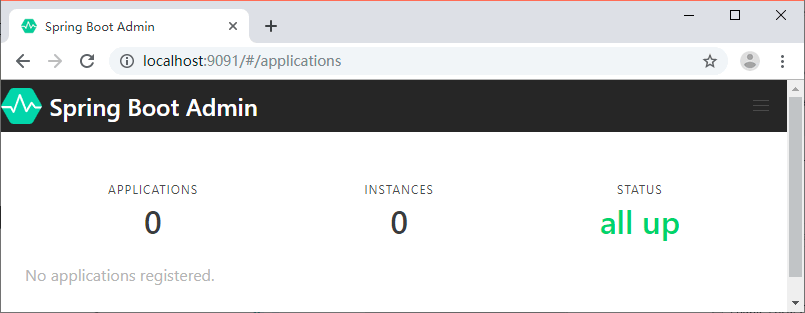
图 1 Spring Boot Admin主页
将服务注册到 Spring Boot Admin
创建一个 Spring Boot 项目,名称为 spring-boot-admin-client。添加 Spring Boot Admin Client 的 Maven 依赖,代码如下所示。
<dependency>
<groupId>de.codecentric</groupId>
<artifactId>spring-boot-admin-starter-client</artifactId>
<version>2.0.2</version>
</dependency>
server.port=9092
spring.boot.admin.client.url=http://localhost:9091
spring.boot.admin.client.url:Spring Boot Admin 服务端地址。
将服务注册到 Admin 之后我们就可以在 Admin 的 Web 页面中看到我们注册的服务信息了,如图 2 所示。
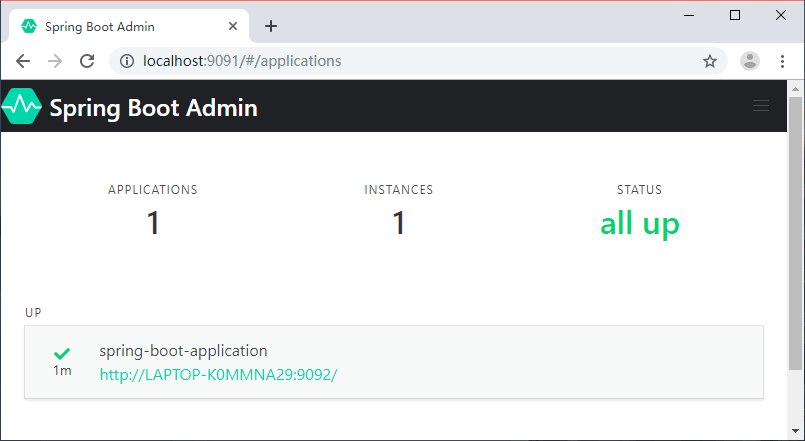
图 2 Spring Boot Admin主页(有数据)
点击实例信息跳转到详细页面,可以查看更多的信息,如图 3 所示。
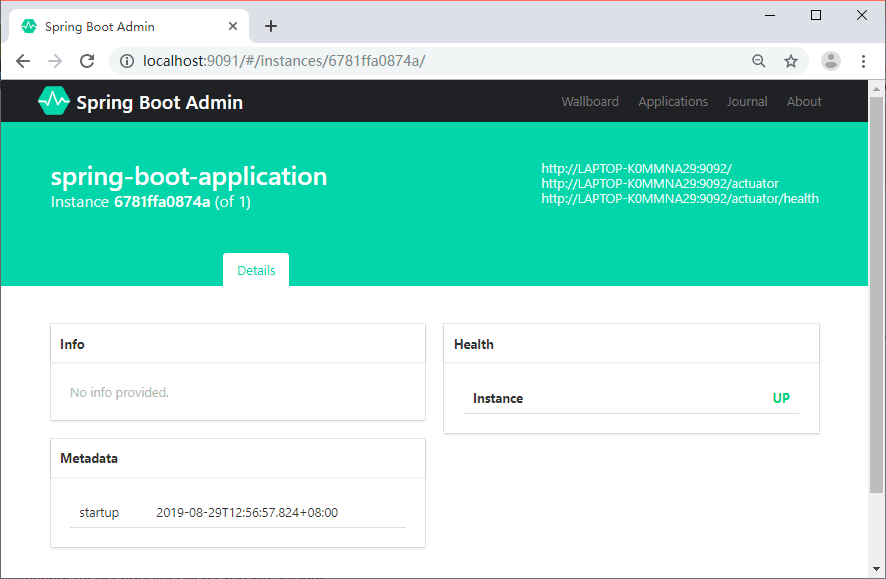
图 3 Spring Boot Admin详情
可以看到详情页面并没有展示丰富的监控数据,这是因为没有将 spring-boot-admin-client 的端点数据暴露出来。
在 spring-boot-admin-client 中加入 actuator 的 Maven 依赖,代码如下所示。
<dependency>
<groupId>org.springframework.boot</groupId>
<artifactId>spring-boot-starter-actuator</artifactId>
</dependency>
management.endpoints.web.exposure.include=*
management.endpoints.web.exposure.include:暴露所有的 actuator 端点信息重启 spring-boot-admin-client,我们就可以在详情页面看到更多的数据,如图 4 所示。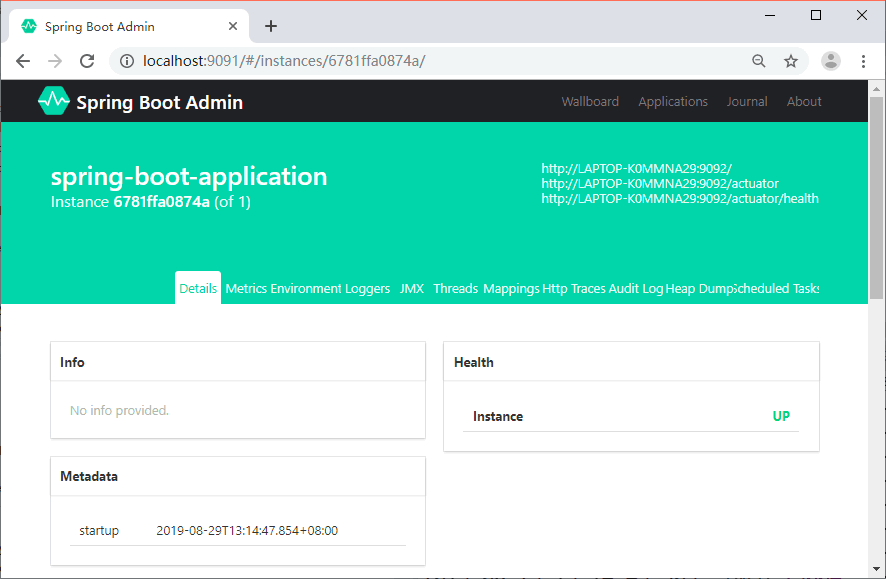
图 4 Spring Boot Admin详情(有数据)
监控内容介绍
自定义的 Info 信息、健康状态、元数据,如图 5 所示。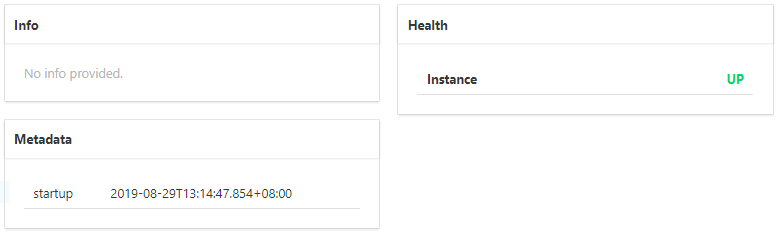
图 5 Spring Boot Admin数据展示(一)
CPU、线程等信息如图 6 所示。
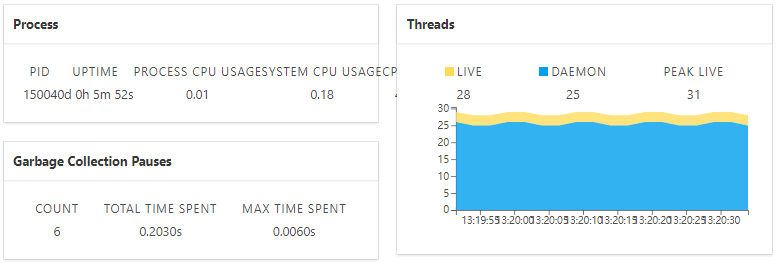
图 6 Spring Boot Admin数据展示(二)
内存使用情况如图 7 所示。
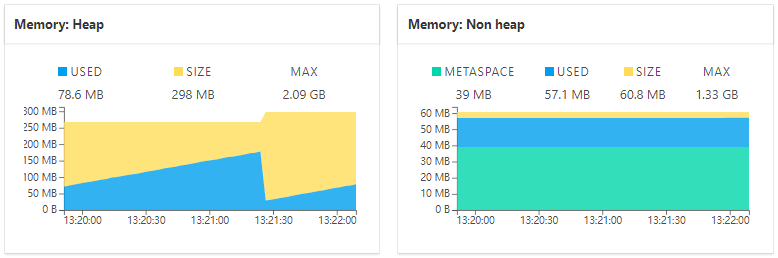
图 7 Spring Boot Admin数据展示(三)
配置信息如图 8 所示。
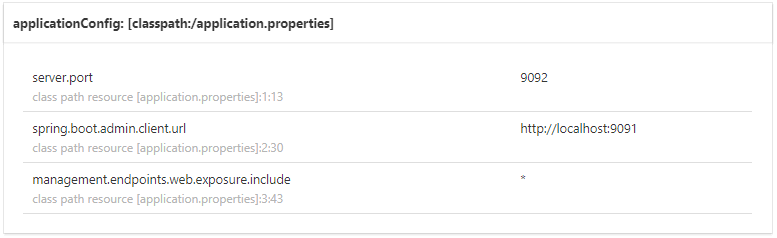
图 8 Spring Boot Admin数据展示(四)
日志级别调整如图 9 所示。
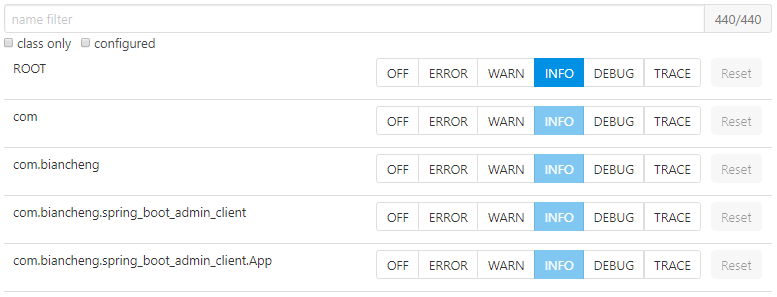
图 9 Spring Boot Admin数据展示(五)
Http请求信息如图 10 所示。
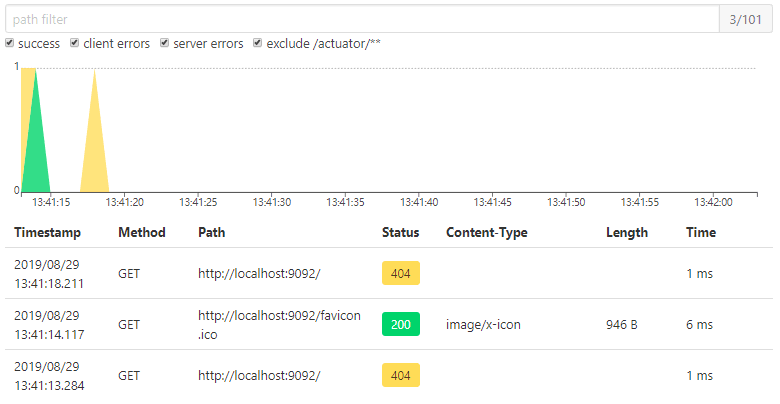
图 10 Spring Boot Admin数据展示(六)
如何在Admin中查看各个服务的日志
Spring Boot Admin 提供了基于 Web 页面的方式实时查看服务输出的本地日志,前提是服务中配置了 logging.file。我们在 spring-boot-admin-client 的属性文件中增加下面的内容:
logging.file=/Users/zhangsan/Downloads/spring-boot-admin-client.log
重启服务,就可以在 Admin Server 的 Web 页面中看到新加了一个 Logfile 菜单,如图 11 所示。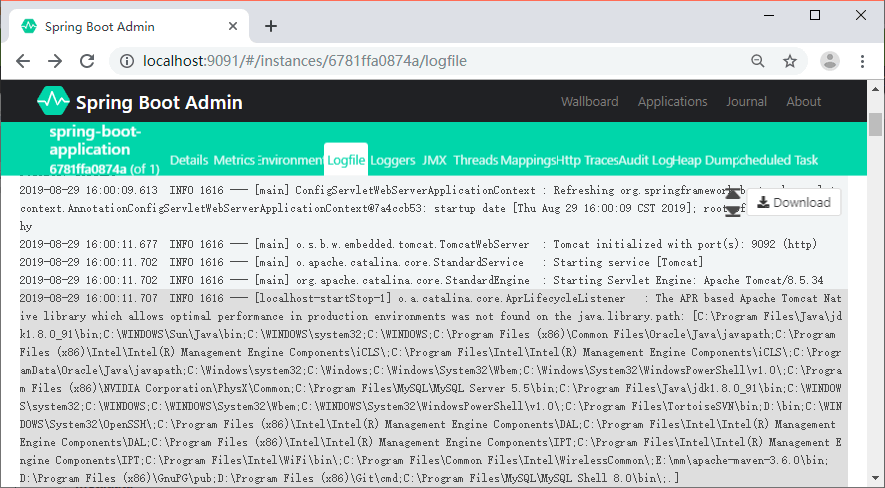
图 11 Spring Boot Admin 日志
 ICP备案:
ICP备案: 公安联网备案:
公安联网备案: