首页 > 编程笔记 > JavaScript笔记
阅读:144
jQuery Draggable拖动特效的用法(附带实例)
使用拖动(Draggable)特效可以在 DOM 元素上启用,通过鼠标可以将指定元素拖动到指定区域。
【实例】使用拖动特效实现将指定元素拖动到指定区域。程序开发步骤如下:
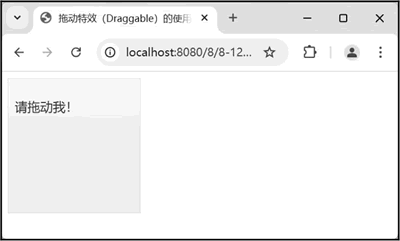
图 1 拖动前
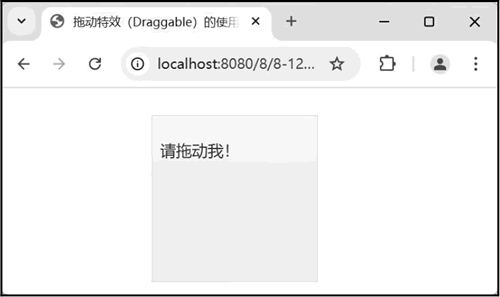
图 2 拖动后
【实例】使用拖动特效实现将指定元素拖动到指定区域。程序开发步骤如下:
- 新建一个 index.html 文件;
- 复制 jQuery UI 文件夹的 jquery-ui-1.13.2.custom,和 index.html 放置在一起;
- 使用 VS Code 打开 index.html 文件,在 index.html 文件中编写如下代码实现拖动特效:
<!DOCTYPE html PUBLIC "-//W3C//DTD XHTML 1.0 Transitional//EN"
"http://www.w3.org/TR/xhtml1/DTD/xhtml1-transitional.dtd">
<html xmlns="http://www.w3.org/1999/xhtml">
<head>
<meta http-equiv="Content-Type" content="text/html; charset=utf-8" />
<link rel="stylesheet" href="jquery-ui-1.13.2.custom/jquery-ui.css" />
<script src="jquery-ui-1.13.2.custom/external/jquery/jquery.js"></script>
<script src="jquery-ui-1.13.2.custom/jquery-ui.js"></script>
<title>拖动特效(Draggable)的使用</title>
<style>
#draggable { width: 150px; height: 150px; padding: 0.5em; }
</style>
<script>
$(function() {
$("#draggable").draggable();
});
</script>
</head>
<body>
<div id="draggable" class="ui-widget-content">
<p>请拖动我!</p>
</div>
</body>
</html>
使用 Chrome 浏览器运行 index.html 文件,效果如下图所示: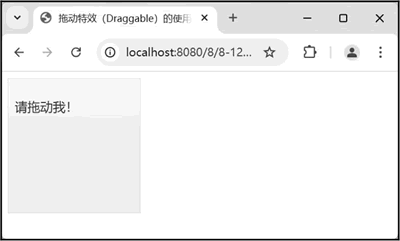
图 1 拖动前
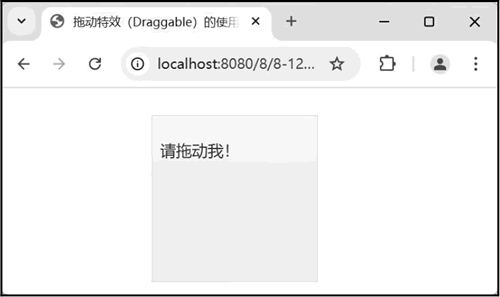
图 2 拖动后
 ICP备案:
ICP备案: 公安联网备案:
公安联网备案: